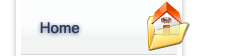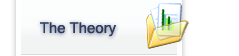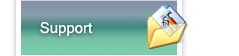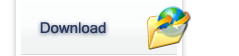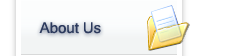Frequently Asked Questions
General
1. What is SmartFolio?
2. Who SmartFolio is aimed at?
3. What benefits does SmartFolio offer investment management companies?
4. What benefits does SmartFolio offer individuals?
5. How does SmartFolio work?
6. Why SmartFolio?
7. So, what is so special about SmartFolio analytics?
8. Can I read more about the algorithms and methods used in SmartFolio?
9. What educational base do I need to use SmartFolio?
Technical
10. What are SmartFolio’s system requirements?
11. Do you support MS Excel 2007?
12. Do you support Vista and Windows 7?
Purchasing
13. Do you provide your clients with a written agreement?
14. What payment options do you offer?
Activation
15. What is the activation procedure?
16. How do I activate SmartFolio?
17. Do you collect any personal information during the activation process? Are there any other risks associated with the activation procedure?
18. Can I move my license to another computer?
19. Will replacing my computer’s hardware affect SmartFolio?
20. Can I reinstall Windows or reformat the hard disk?
Troubleshooting
21. SmartFolio Ribbon panel is missing in Excel 2007. Standard Excel Ribbon is displayed instead.General
|
SmartFolio is a powerful software solution for handling the construction of investment portfolios based on an investor’s risk profile. Unlike many online services, which are affected by connectivity and availability, SmartFolio is an off-line analytical tool. It helps you decide which assets to include in your portfolio or those of your clients, along with their respective weights. |
| 2. |
Who SmartFolio is aimed at? |
|
SmartFolio is aimed at anyone who takes their investment process seriously, from individual private investors to investment management firms. The only real restriction is portfolio size; currently set at 240 components for the Professional Edition Corporate License. |
| 3. |
What benefits does SmartFolio offer investment management companies? |
|
SmartFolio is an advanced portfolio construction application, with the clear goal of optimizing the portfolio structures of your clients. It is easy to use and involves no additional implementation costs. Not only do you get the best analytical solution for your professional needs, SmartFolio also improves your relationship with the client by better determining his/her investment goals.
All results obtained during analysis may be saved as Excel spreadsheets, which means you can easily export this data to other sources, continue to work with them in Excel, and customize them as required. |
| 4. |
What benefits does SmartFolio offer individuals? |
|
As a private investor you get your hands on a highly professional analytical instrument. Because of our current sales policy, the price you pay for SmartFolio is ten times lower than we charge our corporate clients. For this price you will enjoy the freedom of 64 components, which is most certainly more than enough for most portfolios held by individuals.
In addition, SmartFolio’s interface is much more user-friendly and easy to understand than that of other professional packages. |
| 5. |
How does SmartFolio work? |
|
Summary of a typical analysis scheme:
First you feed SmartFolio with the historical prices of the assets you are interested in. This can be done either using free Yahoo!Finance service or Bloomberg Professional or by loading data from a set of text files or, finally, from an Excel table. You then set some market environment parameters such as the interest rate, dividend yields and transaction costs.
The next stage consists of determining your investment goals. SmartFolio provides the most intuitive and consistent way to solve this task, by striking a balance between the growth rate you demand on your investments and the probability of achieving the latter. You are then ready to optimize your portfolio according to the selected goal.
After arriving at the optimal portfolio structure, you might want then to perform Value-at-Risk analysis to make sure that the selected portfolio structure confirms to your risk preferences. Finally you can perform various historical simulations of your portfolio. Among other things this will help you to choose your rebalancing strategy (rebalance only when portfolio weights deviate too much from their optimal values) and portfolio insurance strategy (always save a certain portion of your extra profits in the risk-free asset). |
|
Simply put, SmartFolio is the most technologically advanced software product in the field. In addition:
Firstly, the analytical methods used by SmartFolio have been carefully selected from a great number of available options on the basis of their practical importance and clarity. We never aspired to be "the most technologically advanced"; in fact the opposite. However we had to include advanced analytics to make the product useful in real-life situations.
To provide you with a basic understanding of the practical issues that arise during portfolio construction, we strongly recommend the following article:
Portfolio Optimization, Heuristics and The ‘Butterfly Effect’ by David N. Nawrocki.
Secondly, contemporary technology does not lead to an over-complicated piece of software. With SmartFolio we have placed the simplicity of its user interface as a matter of high priority. However, to work with some of the advanced tools effectively, you have to at least understand the theories behind them. Bearing in mind that some of our potential customers may lack suitable background knowledge, we have designed SmartFolio so that users with different levels of experience will find the software simple and efficient, and will feel comfortable using it. This not only broadens our target audience, but also gives our users the opportunity to expand their fields of expertise. |
| 7. |
So, what is so special about SmartFolio analytics? |
|
The standard approach still taken by most portfolio construction software packages is essentially based on the one-period model proposed by Harry Markowitz in 1952. This model is overly simple, and while it is computationally efficient, it also suffers a number of serious drawbacks. These drawbacks are listed below with information on how SmartFolio handles each of them.
|
Conventional software
|
SmartFolio
|
|
Since the Markovitz model is single-period, you are not allowed to rebalance your portfolio during its lifespan. This might be OK for short-term investments, but is a serious problem for long-term investment plans.
|
We have placed continuous-time portfolio theory at the heart of SmartFolio. This approach is much more realistic as it enables you to rebalance your portfolio from time to time.
Using our built-in tools, you can construct portfolio strategies that not only benefit from rebalancing, but also minimize rebalancing transaction costs.
|
|
The Markowitz model assumes that the parameters which define market state are known. This applies to the expected returns and volatilities of assets, as well as asset interdependencies, measured using correlations.
This assumption together with the common practice of replacing these values with their sample counterparts leads to unjustifiably risky portfolios with weights concentrated in a small number of assets. As a result, in the real world, portfolios obtained in such a way often perform quite poorly.
|
SmartFolio implements various techniques to handle this problem, known as parameter uncertainty. These techniques include:
|
|
Markowitz assumed that asset returns are normally distributed. Unfortunately even such "regular" assets as stocks and bonds deviate slightly from normality. This is particularly true for more complicated financial instruments such as derivatives or hedge funds.
|
Along with standard analytical methods that utilize normal distribution of returns, SmartFolio includes tools that enable you to test and optimize your portfolios directly on historical data.
"Normal model" approach is by far more computationally efficient and stable, while the "historical simulation" approach gives you more realistic results especially when performing risk analysis using Value-at-Risk. Thus, combining these two methods allows you to achieve the best result.
|
Portfolio selection in the Markovitz model is based on the Risk-Reward criterion: first you define an acceptable level of portfolio variance, and then you find the portfolio that maximizes return for the given level of risk.
The problem with this approach is that variance is highly inadequate as a measure of risk; even when a portfolio’s returns satisfy the "normal distribution" condition, its financial sense remains obscure for the investor.
An alternative approach that exploits utility functions suffers from another weakness; an investor’s risk-aversion coefficient, which defines his utility function, is very difficult, if even possible, to estimate.
|
Along with the standard utility-based approach, SmartFolio incorporates another technique of determining your investment goal. This is based on the assumption that what you care most about when selecting your portfolio is the probability that your portfolio beats the target growth rate.
Rates and probabilities are well-defined and very intuitive notions; therefore there is a much lower chance that you will not be satisfied with your investments just because your goals were estimated incorrectly.
|
|
| 8. |
Can I read more about the algorithms and methods used in SmartFolio? |
|
All analytical methods implemented in SmartFolio are available through open sources. Most of these techniques are taken from the most recent publications and can be accessed directly. For more details please visit either the SmartFolio features page or download SmartFolio theory pdf. |
| 9. |
What educational base do I need to use SmartFolio? |
|
To use SmartFolio you do not need to be a mathematician specializing in portfolio theory.
However, some experience of financial markets, along with a basic understanding of Modern Portfolio Theory is advisable. But even if you’ve never heard of MPT, don’t panic! You can start by reading this excellent tutorial on Modern Portfolio Theory from moneychimp.com. |
Technical
| 10. |
What are SmartFolio’s system requirements? |
|
You will need Windows XP installed on your PC, along with MS Excel 2003/XP/2000. There are no special hardware requirements that go beyond those for MS Excel. You must have at least 30Mb of free disk space and your screen resolution must be at least 1024x768 (1280x1024 is recommended). |
| 11. |
Do you support MS Excel 2007? |
|
SmartFolio 3.0 offers full support for Excel 2007. More |
| 12. |
Do you support Vista and Windows 7? |
Purchasing
| 13. |
Do you provide your clients with a written agreement? |
|
Yes, if you are purchasing our Corporate License, then you have the option of signing a written agreement with us. You can download it here. |
| 14. |
What payment options do you offer? |
|
Our registrar supports all major payment options including credit cards, PayPal, wire transfers and purchase orders. For further details please check our online store. |
Activation
| 15. |
What is the activation procedure? |
|
To install a full version of SmartFolio Professional Edition you must complete the activation procedure. This helps us prevent illegal copying of SmartFolio and ensures that you have a genuine copy of our software.
For more detailed information on the activation procedure built into SmartFolio please visit http://www.trustedactivation.com |
| 16. |
How do I activate SmartFolio? |
|
The exact activation procedure depends on your License:
If you have obtained a Corporate License, you need to send us an InstallationID after installing SmartFolio via our feedback form. You can find an InstallationID in the Phone/Email License section of the License Manager utility, which comes with your installation package. Soon after that we will send you the Unlock Key, which you then use to unlock SmartFolio.
If you have bought an Individual License, then the activation procedure is even more straightforward. In the order confirmation e-mail you will find your License Number. You can use it either to complete the Internet Activation procedure with one mouse click (see Internet Activate section of the License Manager utility) or you can activate SmartFolio using the self-service website: https://www.internetactivation.com. |
17.
|
Do you collect any personal information during the activation process? Are there any other risks associated with the activation procedure? |
|
No personal information is gathered or collected. There are no risks to your privacy. For further details click here. |
| 18. |
Can I move my license to another computer? |
|
Yes, you can do so in less than a minute. No assistance from us is even required. You can do this either using a USB flash drive, a floppy disk, or by deactivating your license via the Internet on your old machine and then reactivating it on a new one. This last option is available for our Individual License only. |
| 19. |
Will replacing my computer’s hardware affect SmartFolio? |
|
No. Normal replacement of hardware components, which typically occurs throughout the lifetime of a computer, will not affect the operation and activation of SmartFolio. Your license is stored on the hard drive, so if you decide to change that, you must move your license to another place first. |
| 20. |
Can I reinstall Windows or reformat the hard disk? |
|
Yes, it won’t affect your license. |
Troubleshooting
| 21. |
SmartFolio Ribbon panel is missing in Excel 2007. Standard Excel Ribbon is displayed instead. |
|
This happens if Excel 2007 mistakenly disables the add-in responsible for SmartFolio Ribbon. Select 'AddIns' menu in 'Excel Options', select 'Disabled Addins' from the dropdown list, and then enable the corresponding item. |
| |
|

 SiteMap\
SiteMap\ Contact Us
Contact Us
 Support
\
FAQ
Support
\
FAQ